About
UBench provides a powerful and open-source benchmarking toolset
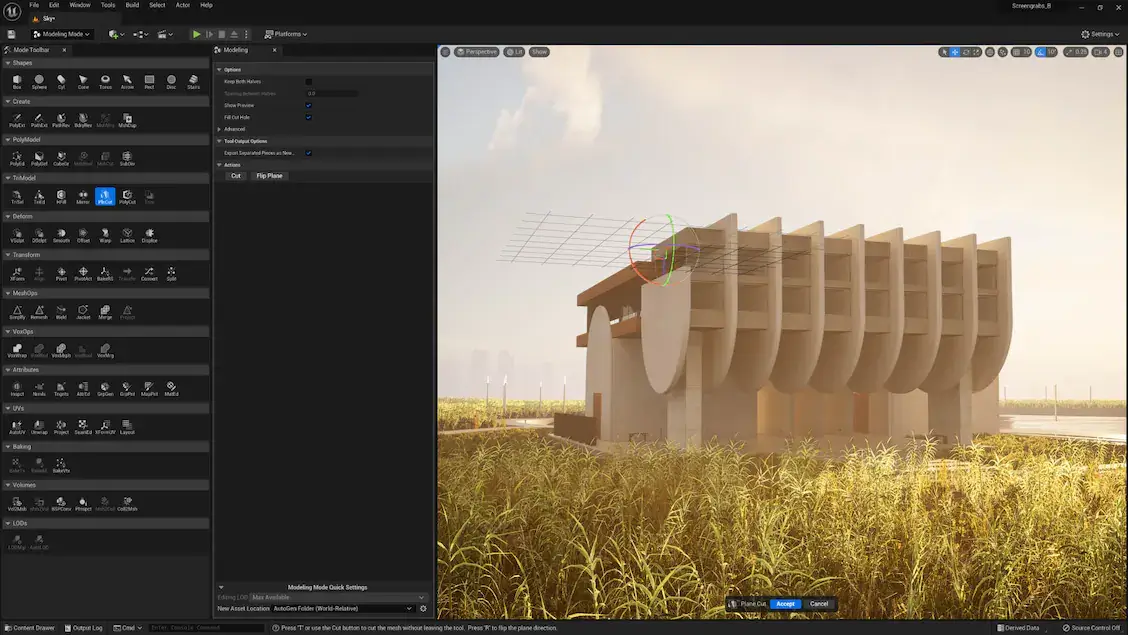
Why UBench
UBench provides a powerful toolset leveraging Unreal Engine features to bombard your system with a robust set of tests. UBench can be used to test any desktop system.
You don't need Unreal Engine installed to use UBench, but you can also run the benchmarks in-engine if you do.
UBench is useful for many use-cases. We've outlined a few of them below:
- Quantify your system performance
- You want to see how your system matches up against other systems
- Find potential improvement points in your configuration
- Test a new system to ensure compliance and performance
- See how Unreal Engine performs during development and production
- Explore Unreal Engine features
- Compare your own Unreal projects' performance
- Find a computer with specific hardware built for Unreal Engine development
- You're a gamer and you like to benchmark so you can push your system to the limits
01. Download UBench Launcher
By downloading the launcher, you will be able to analyze system hardware, run benchmarks and submit system scores, view other benchmark results, and download and manage benchmarks - both pre-built and in-engine.
Platforms
UBench Launcher is available for Windows, MacOS and Linux.
02. Download some benchmarks
Once UBench Launcher is installed on the system, any of the available benchmarks can be downloaded depending on the specific platform and engine being targeted.
Support
Every engine version since 4.27 is available for DX11, DX12 and Vulkan across Windows, Linux and MacOS.
03. Benchmark!
Each benchmark is available in both a packaged and project version, depending on what you want to benchmark.
Packaged benchmarks are great for testing target systems without needing Unreal Engine. It also provides an A/B point for any of your own packaged releases.
Project benchmarks require the corresponding version of Unreal Engine to be installed. These benchmarks run in-engine, and let you get an idea of the expected system performance during development.
Benchmarking
Running a benchmark will batter your system with tests based on features built into Unreal Engine. You can use benchmark results to target specific features in your project releases.
04. Submit your Score
System score is based on the FPS results achieved while testing various Unreal features.
Scores are represented by a 5-star rating system:
- ★★★★★★ Beast 120FPS min
- ★★★★★ Perfect! 60FPS+ all day
- ★★★★☆ Great Averaging 60FPS
- ★★★☆☆ Good Might hit 60FPS
- ★★☆☆☆ Average Cruising @30FPS
- ★☆☆☆☆ Poor Expect <15FPS
- ☆☆☆☆☆ Unusable Does not run
Results
Once the benchmarks are complete and the system has been awarded with a score,
you can submit that score and compare it to other Results.
Results are laid out on a pivot table with charts, so you can find exactly the information you're looking for.
Data Usage Policy
UBench Organization maintains very strict policies when it comes to handling data. Our terms are simply but clear:
- Data is always anonymous.
- Users are required to create an account - this is only used for verification and authorization and never linked to your submitted benchmark results.
- We will never sell your data. However! Because all submitted information is publicly and freely available under the GPL v3.0 license, anyone can use this data, hence why your user account details are unassociated.
-
UBench is an
open-source project
- Please review our Privacy Policy for more information.